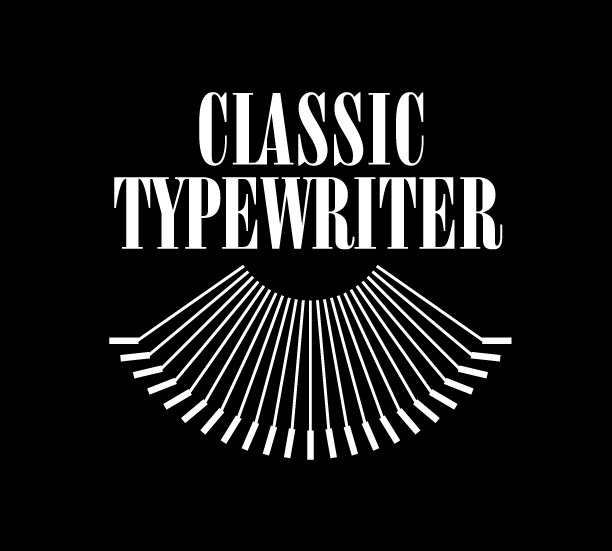Smith corona 60’s Classic 12
Below is the manual for your machine, (or a very similar one) in case you wish to peruse in the meantime.
This machine has a carriage lock, but it just releases when you hit the carriage return lever.
Take it slowly and gently at first, and try not to force anything. Everything was tested when I sent it out, so it should be working when it arrives. I pack as carefully as possible, based on years of experience.
If something is not working as specified, we can find a solution.
That being said, each machine has it's little quirks, and that is just part of writing on a functional antique. No two are exactly alike, and I say this after going through hundreds. Learning to dance with a particular machine is a process, and a worthy one!
And some people write about skipping letters or the carriage not advancing, etc. Sometimes that has to do with the. mechanism. Usually it has to do with technique. It takes some practice to type reliably and consistently on a typewriter. Some fingers are weaker than others at first, or they linger longer, causing skipping. Use a quick, firm keystroke.
The weak link of these machines are the carriage release levers. Because they are plastic, sometimes they break or crack. They can be glued or the bottom wrapped with a zip tie, and also just used as metal pieces. That plastic doesn't age well. When I send them, I make sure they are solid and in one piece, but it's just something to be aware of.
The ribbon will auto reverse when it reaches the other side.
The manual attached is for a similar model, but you should get the gist.
The branding varies a little bit, and the features by year. A few are Classic 12, Classic 10, Galaxie 2, Galaxie 12, Super Sterling, etc. Sometimes they have added features, which were added at the onset of the electric typewriter age, like 'power spacing' or a wide carriage. Sometimes there is a 'stuck keystroke' unstick key.
The keys on either end of the numbers are sometimes covered, either black or red. This means you can change them out, if you find replacements. There are special characters that some people like or prefer, accents, etc. So if you have one of these models, that is kind of a fun consideration.
As for paper, you can use any computer paper. Traditionally, typewriter paper was very thin. You'll get a different impression if you use two sheets, one as a 'backing sheet'. Or you'll get a nice feel for letters if you use cotton resume-type paper. Pretty much any paper that the rollers will hold onto will work. Card stock will even work in some machines as well, as some writers used those as note cards literally, and typed them out.
I sell ribbons here.
Here is the manual:
Classic 12 (or 10)
Please let me know if you have questions.
Mostly, enjoy the writing!
PS. I offer a trade-in policy, in case you ever want to upgrade or switch, you can trade your machine in for the value you paid toward anything else.